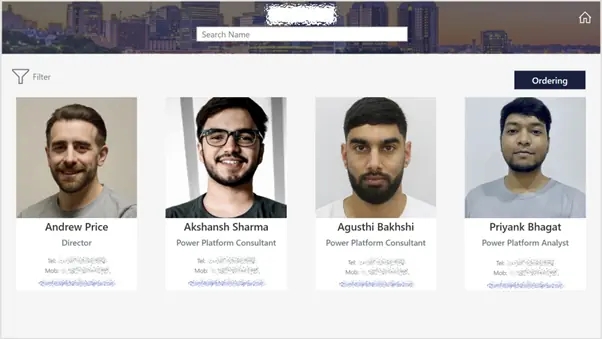The Ask
The client requested the creation of a directory on their SharePoint site to showcase all staff members, including essential contact information such as phone numbers and email addresses.
The Challenge
The client sought the capability to rearrange staff listings and implement filters as required. Furthermore, they desired the staff directory to adhere to a particular design that matched their organisation’s aesthetic. While SharePoint provides a standard personnel web part, it did not completely satisfy these requirements. It became evident that a bespoke solution was essential, one that could capitalize on the company’s current directory and employ our proficiency as Power Platform specialists to create a customized front-end interface utilizing Power Apps.
The Solution
We initiated our process by examining various alternatives for constructing the directory, considering the client’s particular formatting needs. The conventional SharePoint contacts web part proved inadequate, prompting us to create a tailored directory utilizing Power Apps. This approach enabled us to manage design aspects, including the arrangement of objects, to realize the intended visual appeal. Furthermore, by leveraging Power Apps, we successfully implemented a more advanced ordering functionality by engaging directly with the foundational Microsoft directory.
The Outcome
By utilizing Power Apps, we successfully provided a directory that not only fulfilled the client’s design requirements but also incorporated the additional functionalities they required, including customizable staff ordering and filtering. The integration with Microsoft’s directory guaranteed that the solution was both smooth and effective, delivering a highly personalized user experience.